LED panels have become a staple in both residential and commercial spaces, thanks to their energy efficiency, longevity, and sleek appearance. However, even the best LED fixtures can develop problems that are frustrating to diagnose and fix.
Whether your panel is flickering, not turning on, or displaying uneven brightness, effective LED troubleshooting is crucial. This blog will guide you through the most common LED panel problems and practical steps for resolving them.
You’ll learn how to approach flickering lights, dead zones, color inconsistencies, dimming issues, buzzing noises, and panel overheating. Along the way, with this website, we’ll cover essential LED diagnostics and repair tips to keep your lighting system shining bright.
By the end, you’ll have clear next steps for tackling LED panel repair yourself or knowing when to call a professional.
Flickering LED Lights and What Causes Them
Common Triggers for Flickering
Flickering is one of the most frequently reported issues with LED panels. Causes range from incompatible dimmer switches to loose wiring. Sometimes, fluctuations in voltage or low-quality drivers are to blame.
How to Troubleshoot and Fix
- Check the Power Supply: Unstable or inconsistent voltage often leads to flickering lights. Use a voltage tester to ensure stable power.
- Inspect the Driver: LED panels rely on drivers to regulate power. Replace any faulty or low-quality drivers.
- Replace or Remove Dimmer Switches: Not all dimmer switches are compatible with LED panels. Swap out old dimmers for LED-rated ones.
- Tighten Connections: Loose wires can disrupt the electrical current. Safely turn off the power before checking and tightening all connections.
Regular LED troubleshooting for flickering can extend the lifespan of your panels and reduce safety hazards.
When Panels Won’t Turn On
Diagnosing the Dead Panel
It’s concerning when an LED panel refuses to power up. The root of the problem often lies in the power source or driver.
Steps for Resolution
- Examine Circuit Breakers and Fuses: Reset any tripped breakers or replace blown fuses.
- Test the Wall Switch: Use a multimeter to confirm the switch functions properly.
- Check the Driver and Connections: Ensure all wires are properly linked and the driver is working.
- Panel Replacement: Sometimes, internal damage means replacement is more cost-effective than repair.
This simple LED diagnostics approach can pinpoint issues, saving you time and unnecessary expenses.
Uneven Light or Dead Zones
What’s Causing Uneven Illumination?
When parts of your LED panel are dim or dark (often called “dead zones”), it indicates an issue within the panel or the LED strips inside.
Solutions to Try
- Inspect for Burnt-Out Chips: A single failed LED chip can cause a whole section to go dark. Replace damaged chips or strips promptly.
- Check for Loose Internal Wiring: Vibration or mishandling can loosen wires inside the panel.
- Examine Solder Joints: Cracked or cold solder joints can interrupt current flow. Resolder if necessary.
Addressing these issues often restores even lighting and prevents further damage.
Color Shifts and Temperature Changes
Identifying Color Problems
LED panels are designed to produce consistent color temperatures. Noticeable shifts toward blue, yellow, or pink hues usually indicate age or heat damage.
Repair Methods
- Replace Aging LEDs: Over time, LEDs can fade or change color. Swap out old panels for new ones with the correct color temperature.
- Monitor Heat Levels: Excessive heat shortens LED life and alters color. Ensure good airflow and avoid enclosing panels too tightly.
- Install Quality Drivers and Components: Inferior parts cause irregularities in power delivery, often leading to color issues.
Taking preventive steps extends your panel’s lifespan and preserves your lighting aesthetics.
Dimming and Brightness Issues
Understanding Poor Dimming Performance
Not all LEDs dim smoothly. Issues may include flickering at lower settings or failing to dim altogether.
What to Check and Fix
- Use Compatible Dimmer Switches: Always install dimmers rated for LED use.
- Upgrade the LED Driver: An outdated or underpowered driver may not support dimming functions.
- Inspect the Wiring: Ensure there are no loose or frayed wires affecting current flow.
If your lights flicker or won’t dim, identifying the compatibility between your dimmers and LEDs is a quick LED panel repair win.
Buzzing and Overheating Panels
Why Do LED Panels Buzz or Overheat?
A quiet buzz or excess heat can signal deeper electrical issues. These symptoms are not only annoying but can reduce your panel’s lifespan.
Troubleshooting Steps
- Check for Loose Connections: Vibrating wires may create audible buzzing.
- Switch to High-Quality Drivers: Inferior or overloaded drivers are common overheating culprits.
- Allow for Proper Ventilation: Overheating often results from restricted airflow or panels installed in confined spaces.
Proper installation and routine maintenance are key to avoiding these issues and keeping your panels operating safely.
Next Steps for Long-Term LED Reliability
While LED panels promise lasting, low-maintenance illumination, issues like flickering, dead zones, color shifts, dimming difficulties, buzzes, and overheating can disrupt your lighting system.
Using thorough LED diagnostics and routine LED troubleshooting can solve many problems quickly.
For DIY repairs, always prioritize safety and turn off power before inspecting fixtures. If the issue persists or involves complex electrical work, contacting a professional is the best course of action.
With regular attention and prompt response to problems, your LED lighting investment will remain bright, efficient, and reliable far into the future.
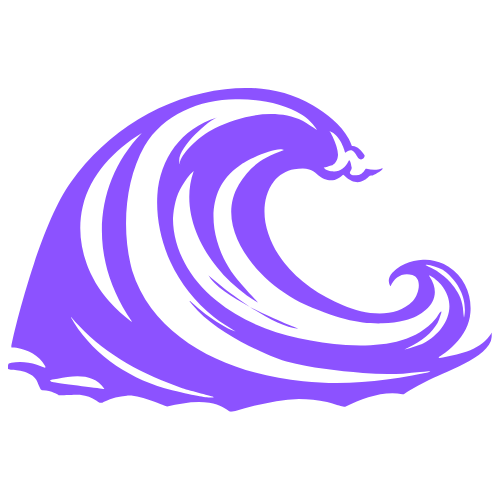

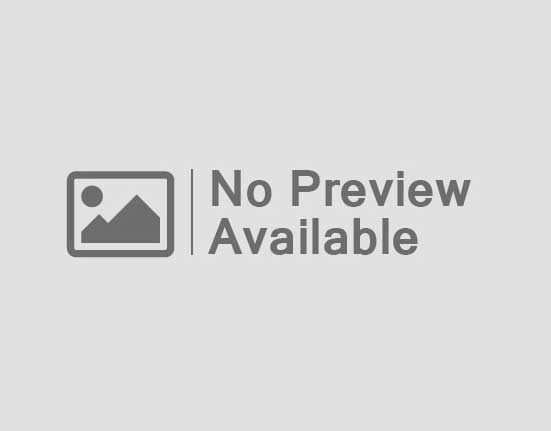


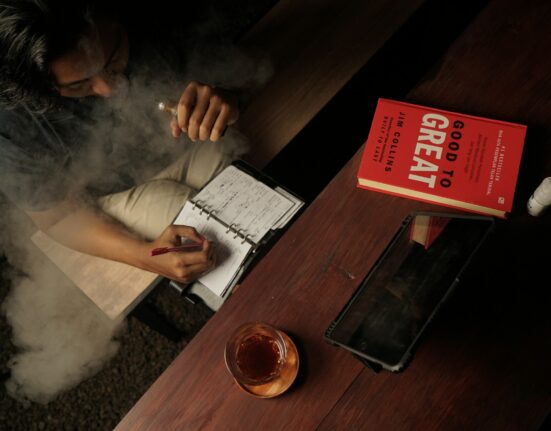


Leave feedback about this